Metric Benchmarking
In addition to calculating metric results in the three analyzer windows, you can also benchmark metric scores against other scores.
You can conduct benchmark comparison in three dimensions:
- Compare results between ribbons.
- Compare results between phases.
- Compare results between intersections.
Benchmark comparison results are shown through the use of up/down triangular icons.
- Red shading indicates a negative comparison.
- Green shading indicates a positive comparison.
Metric Benchmarking Example
This example shows benchmark comparison where the Northern Region ribbon is the selected base scenario against the comparison analysis being carried out.
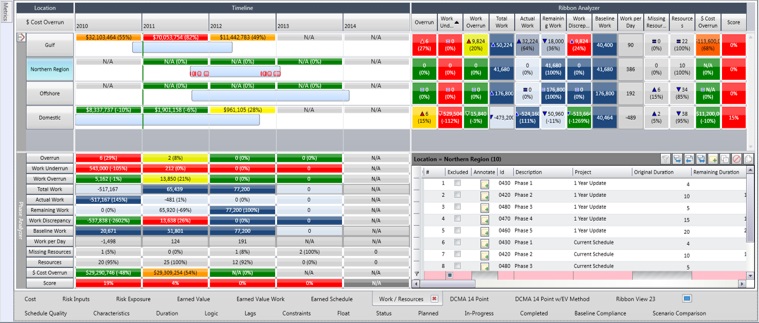
Parent Topic: Learn More About...
Related tasks